Option-1: Using vCenter With Active Internet Connection
If you are using Nimble Array in VMware environment then Nimble Connection Manager (NCM) is required plug-in for iSCSI multipathing.
Nimble Connection Services (NCS) and Nimble Path Selection Plug-in (PSP) are components of Nimble Connection Manager, which optimises iSCSI session from host to storage balancing across the interfaces.
Here we are showing how to install Nimble Connection using vCenter or ESXi CLI.
Prerequisite
- vCenter server has an Internet connection.
- vCenter update manager installed on vCenter server.
- Root access to the ESXi host.
- A 15 minute interval when your ESXi host can be offline.
NOTE:
When you update NCM on the ESXi host you install a full version of Nimble Connection Manager on the top of an existing installation. You can install it without uninstalling the current version of NCM.
- Upgrade Using vCenter:
- On the vSphere client home screen, click the update manager icon.
- On the Configuration tab, click Download Settings.
- Click Add Download Source, for ESXi 6.5 enter below source URL, then click OK. https://update.nimblestorage.com/esx6.5/ncm/index.xml
- Click Download Now to upload the package, then click Apply.
- Click the Baselines and Groups tab, look for the Baselines list, and then click Create.
- Type ncm baselines in the Name field, choose the Host Extension option, and then click next. vCenter refers to a collection of patches to be installed a baseline.
- In the Extensions pane, click the down arrow to move the Nimble installation package to the Extensions to Add list, click Next and then click Finish.
- Click Compliance View, click the datacenter for your ESXi hosts, and on the Update Manager tab, and then click Attach.
- In the Attach Baseline or Group dialog box, check the ncm baseline box and then click Attach.
- On the Update Manager tab, select the ESXi hosts where you want to install NCM and click Scan. The scan shows that the baseline is non-compliant, meaning that the baseline has not yet been applied to the ESXi host.
- Click Stage to prepare the baseline for installation, click next and then click Finish. Wait until the stage action is complete.
- Click Remediate to apply the baseline to the EXSi host, click next and enter a Task Description and click next, and then click Finish.
Option-2: Upgrade Using ESXi CLI Command:
- Enable SSH on the host.
- Put the host into maintenance mode.
- Launch putty (or any other SSH client) log in as root.
- Run command esxcli software vib install -d https://update.nimblestorage.com/esx6.5/ncm.
- On successful installation you will get same output as in below screenshot.
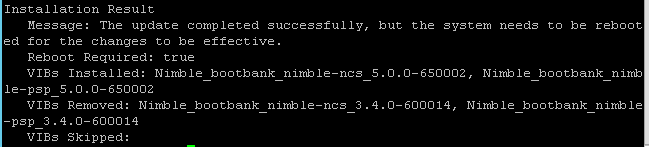
Verify Nimble Connection Manager (NCM) Installation:
From the root directory, run the command: esxcli software vib list grep nimble, if nimble-ncs and nimble-psp appear in the list, the installation was successful (as in screenshot).
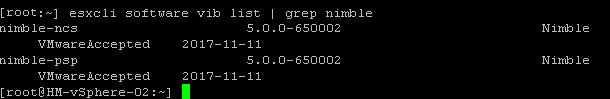




One thought on “How To Upgrade Nimble Connection Manager (NCM) On ESXi 6.5”