During an upgrade from VCSA 6.5 to 6.7, the following error was observed in the install log and prevented stage one of the upgrade from starting.
- Unable to contact the source vCenter
- Failed To Authenticate With The Guest Operating System Using The Supplied Credentials.
##To see the complete upgrade process from vCentre 6.5 to 6.7, refer to our blog < https://www.hex64.net/upgrading-vcenter-server-6-5-to-vcenter-server-6-7-using-vcsa-ui-installer/ >
Download Our Services Brochure
Symptoms:
- Upgrading vCenter Server Appliance from 6.5 to 6.7 fails with the error:
Error: sourcePrecheck: error in getting source Info: ServerFaultCode: Failed to authenticate with the guest operating system using the supplied credentials.
- In installer-xxxxxxxx-xxxxxxxxx.log you may see entries similar to:
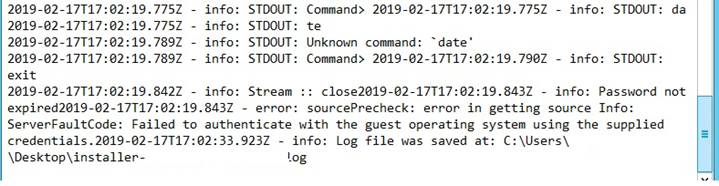
Purpose:
While upgrading vCemtre server, there is a step to connect to the existing vCentre server and this error prevents connection to the existing vCentre server. You need to resolve it to complete the stage 1 of the upgrade process.
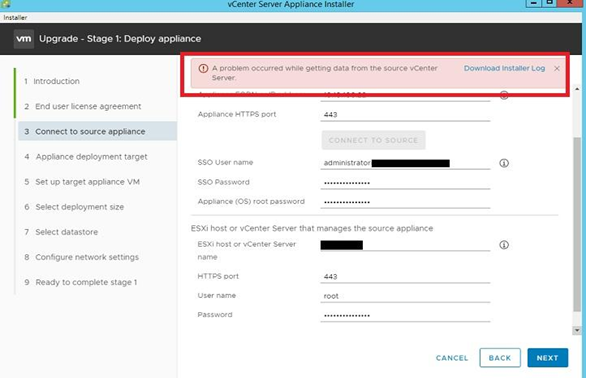
Cause:
This issue occurs when the vCenter OS password (root password) is expired.
Resolution:
To resolve this issue, reset the password:
To reset the password: ,
1. Connect to the source vCenter using SSH.
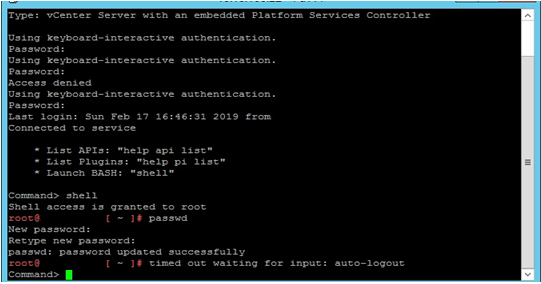
2. Execute “chage -l root” command to check if the root password has expired.
3. Change the password using the command “passwd”
4. Initiate the upgrade again.




Thank you for publishing this awesome article.