What is a System State Backup?
Microsoft System State backup is a way to provide a backup for the Windows Active Directory. It backs up the operating system files thereby enabling you to recover the Active Directory in case of a system crash or the loss of system files and registry. A System State backup generally includes –
- Domain member: Boot files, COM+ class registration database, registry
- Domain controller: Active Directory (NTDS), boot files, COM+ class registration database, registry, system volume (SYSVOL)
- Machine running cluster services: Additionally provides a back up for the cluster server metadata
- Machine running certificate services: Additionally provides a back up for the certificate data
Symptoms:
While trying to backup the Active Directory (System state) on a Windows virtual machine hosted on ESXi 6.0 and higher and running as domain controllers, you may encounter the below mentioned error.
- The file name, directory name, or volume label syntax is incorrect.
Error code: 0x8007007B
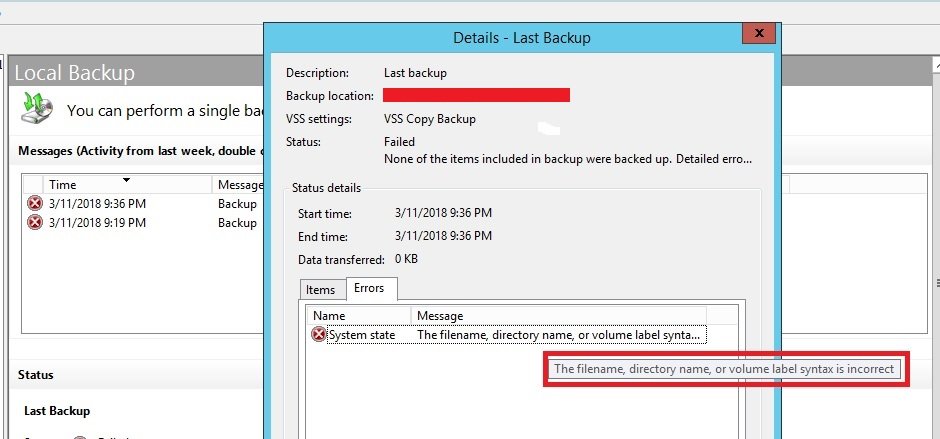
- In Windows Event Viewer, following error will appear.
Error code: 0x80780049
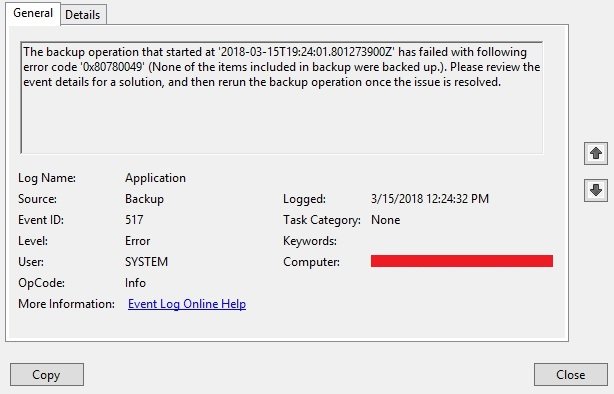
Cause:
The main cause is with the image path of VMware Tools vsock driver on windows server 2012, 2012R2 and 2016.
While installing VMware tools ver. 10.x, the path for one of the VMWare tools driver (vsock.sys) is registered incorrectly.
To Verify:
1. vsock driver path can be verified by using the diskshadow utility.
Open elevated command prompt, type below and press ENTER.
DiskShadow /L writers.txt
The prompt will point to DISKSHADOW>
Now,type, below and press ENTER:
list writers detailed
After a while, this will list all of the writers and affected volumes.
After completion, type EXIT and press enter.
Open the writers.txt file, then a search for ‘windows\\’ should find the following:
– File List: Path = c:\windows\\systemroot\system32\drivers, Filespec = vsock.sys
2. Verify the VMware tool version by using either vCenter or ESXi web client.
Open vCenter or ESXi web client, go to the Virtual Machine and More info.
Check the VMware tool version and apply the solution as stated below if it is 10.x.
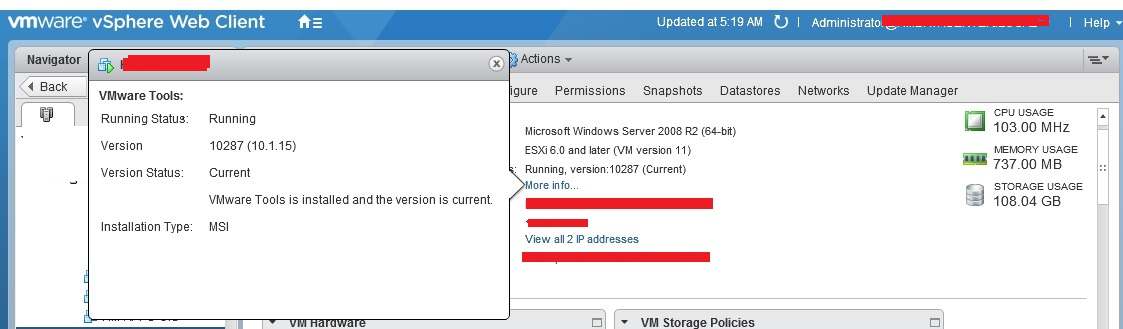
Solution:
1. Open the Run window. (Simply type windows key+ R simultaneously).
2. Type command “regedit” in Run window and press Enter key.
3. Then Navigate the folders
HKLM\SYSTEM\CurrentControlSet\Services\vsock.
4. Set the Right Path value “\SystemRoot\system32\DRIVERS\vsock.sys” to “system32\DRIVERS\vsock.sys”.
5. Reboot the VM.
Now try to backup the System State (Active Directory) and it should work this time.




Great tutorial.
Now i can systemstate backup my servers.
At first i did not find writers.txt file. I found it on the following path C:\Windows\System32
Thank you again
Like!! Thank you for publishing this awesome article.
Thank you Thank you thank you. It saved my lot of time