vCenter server appliance (VCSA) is a management software by which you can manage ESXi host and VMs.
How To Join VCSA to Windows Active Directory:
1. Launch and log in to VCSA using vSphere Web Client.
2. Open home>go to Administration > Deployment > System Configuration.
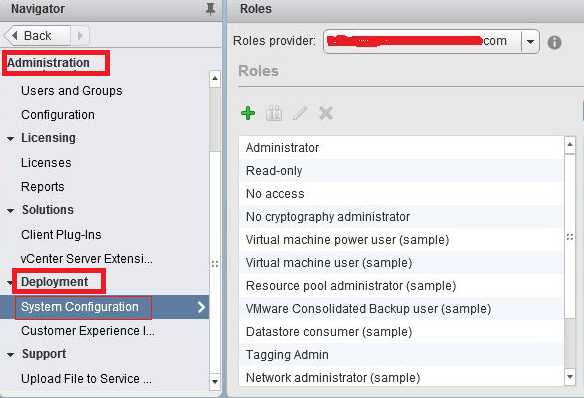
3. Click on Nodes and select the required node.
4. Navigate to Manage > Settings > Advanced > Active Directory and click Join.
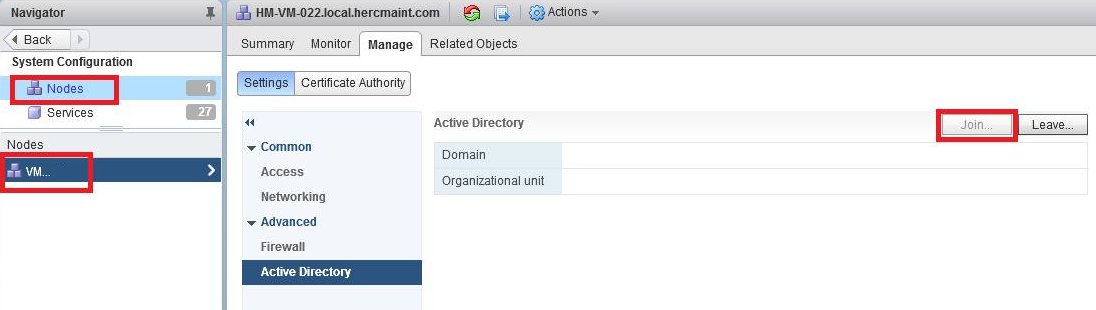
5. Put the required details.
Domain
Put Active Directory Domain Name.
Organizational Unit
Put the OU name for the VCSA (optional).
User Name
Put the user with Domain joining rights/administrator.
Password
Put the password of above user.
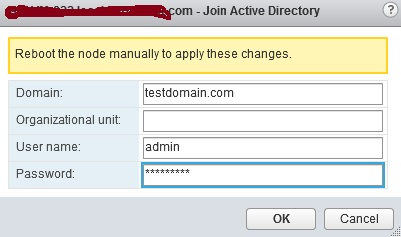
6. Click OK, and restart the appliance.



