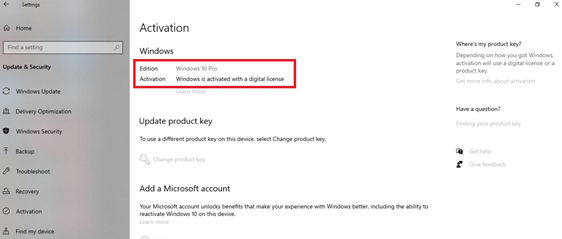In this blog we are showing how to free upgrade Windows 7 to Windows 10.
System Requirement –
1. Processor – 1 GHz or faster processor.
2. Memory – 1 GB for 32-bit OS or 2 GB for 64-bit OS.
3. Hard Drive space – 16 GB for 32-bit OS 32 GB for 64-bit OS
Prerequsite–
1. We are upgrading Windows 7.
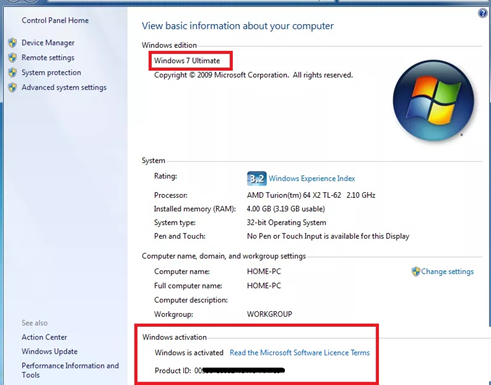
2. Open the link https://www.microsoft.com/en-us/software-download/windows10#d2784474-fdb0-4e9d-9e47-5e88c0e053ec on internet and click on download tool now.
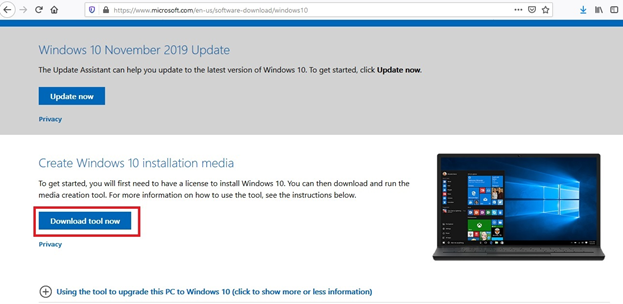
3. After the download the file, click on Save File.
4. Click on “Accept” to accept the license terms.
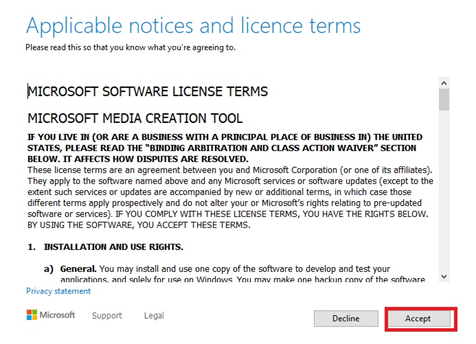
5. Click on “Accept”.
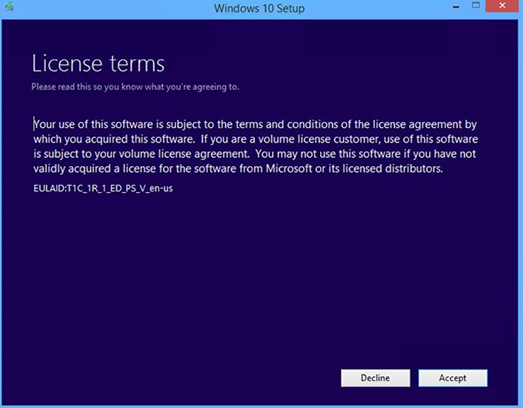
6. Select “Upgrade this PC now”.
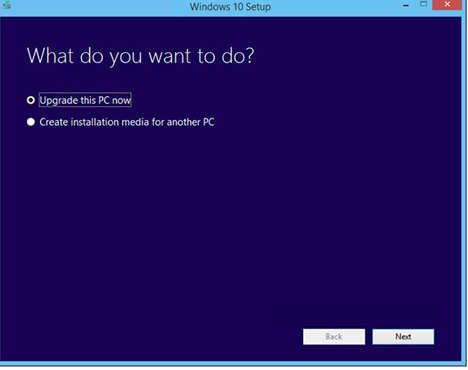
7. Now Windows 10 download process has been started.
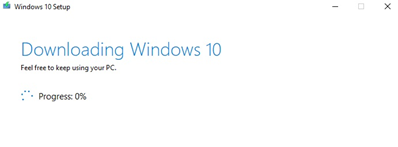
8. Click on Install.
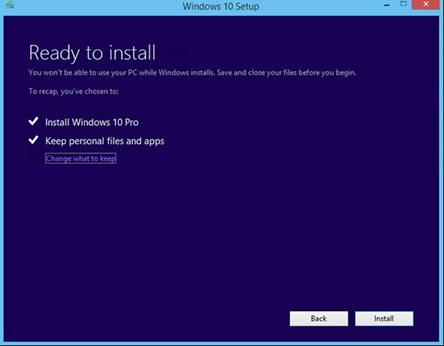
9. Select “Keep personal files and apps”.
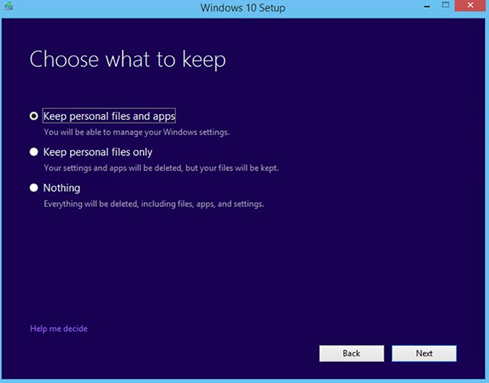
10. After downloading Media creation tool, run it as an administrator.
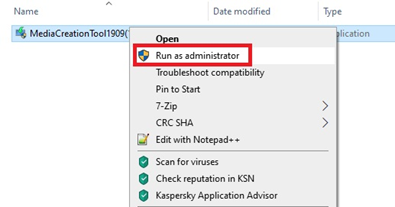
11. Click on Accept.
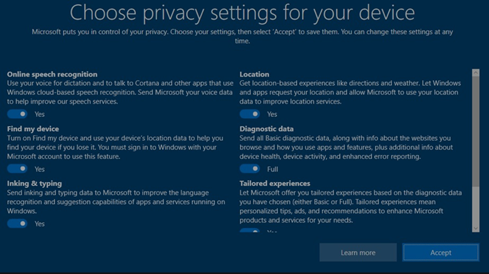
12. Windows 7 now upgraded in Windows 10 Professional.
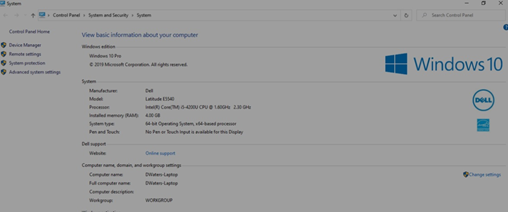
13. Now you can check license updated successfully.