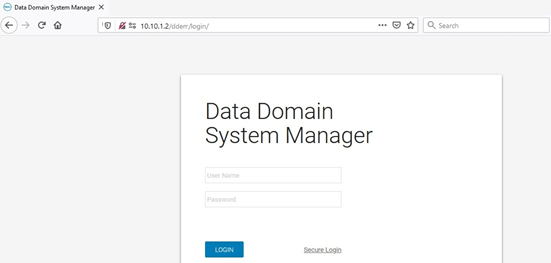In this blog, we will solve the problem that prevents the user from logging into the Dell EMC Data Domain System Manager Graphical User Interface from a web browser.
Issue-
When User is trying to launch Data Domain System Manager from any Web Browser, error displayed is “The GUI Service is temporarily unavailable”.
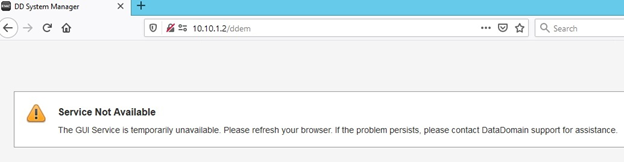
Cause-
1. This issue can occur when DDOS is upgraded to 6.x family from 5.6.x or 5.7.x platforms. For environments that use self-signed SHA-256 certificates, the certificates must be regenerated manually after the DDOS upgrade process is complete, a trust must be reestablished with external systems that connect to the Data Domain system.
2. This issue can occur at times when the DD system is under heavy load.
Solutions-
The fix is a quite simple one, just disable HTTP & HTTPS and then re-enable it as seen below:
1. Login Data Domain System with SSH (Putty).
2. Run the command.
adminaccess disable http
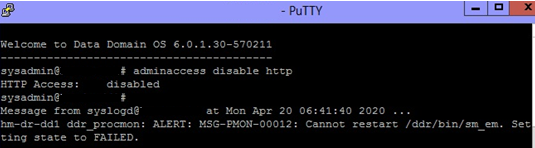
3. Run the command.
adminaccess disable https
![]()
4. Run the command.
adminaccess enable http
![]()
5. Run the command.
adminaccess enable https
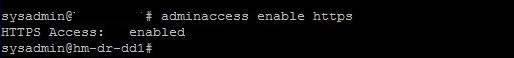
6. Now open Web Browser and connect to Data Domain System Manager.
7. It should work fine.