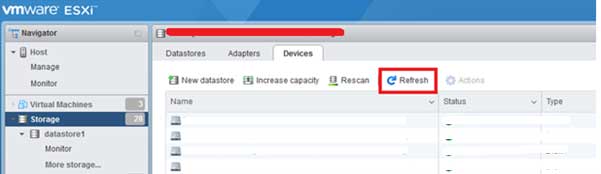Purpose:
The blog explains how to perform a Host Bus Adapter (HBA) rescan of the storage devices. A rescan of storage devices is needed when a storage device has been added, removed, or changed from the array.
Step to Rescan:
You can perform a rescan in the following ways:
- Using the vSphere Client or Virtual Infrastructure (VI) Client.
- Using the ESX/ESXi 4.x and earlier host command line.
- Using the VMware vSphere Web Client to perform a rescan.
- Using the ESXi 5.x and later host command line.
Note: Performing a rescan does not cause a service interruption.
Here we are going to explain how to perform a rescan using the VMware vSphere Web Client.
1. Access ESXi server using the vSphere web client.
2. Go to Storage, then the Adapters tab.
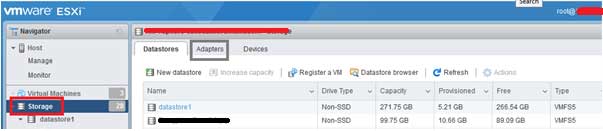
3. Under the Adapter, select the iSCSI Software Adapter and click Rescan.
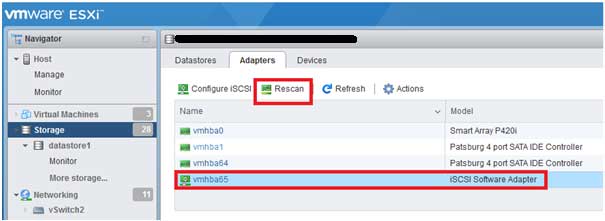
4. Wait for the rescan to complete successfully.
5. Go to Devices tab and click Rescan.
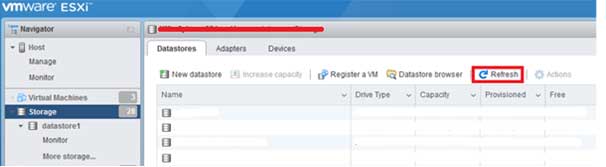
6. Wait for the rescan to complete successfully.
7. Now click Refresh.
8. Wait for the refresh to complete.
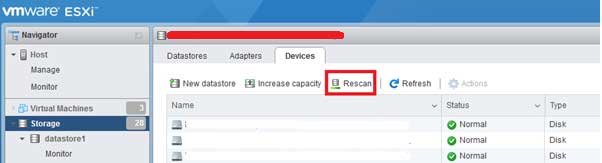
9. Go to the Datastores tab and click Refresh.