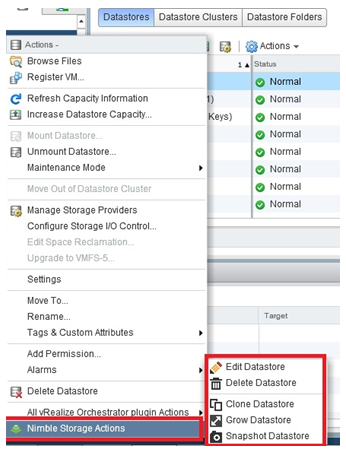Here we are showing, how to remove uninstall the Nimble Storage vCenter plugin from Nimble array.
Nimble Storage vCenter plugin enables Nimble Storage environment and the corresponding virtual compute administration from a single familiar user interface for easy management. It’s available plugin for both the vSphere web client and the vCenter thick client. It supports operational management functions such as provisioning, modifying, deleting, and cloning datastores.
To get the list of registered vCenter for the Nimble Plugin.
1. Login on the Nimble array GUI and go to ADMINISTRATION > VMWARE INTEGRATION.
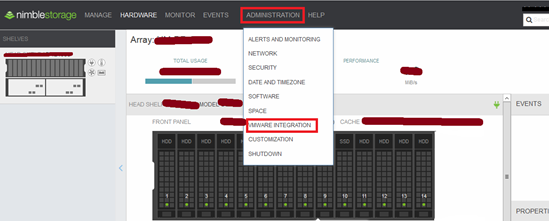
2. Go to the vCenter which has to be removed, and click on Remove. You can also check connectivity status by clicking on Test Status.
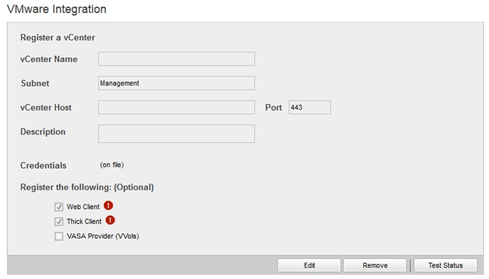
3. If the vCenter server has been already removed from the network, you will most likely get the Error “Web client, Thick client must be unregistered to remove this vCenter”.
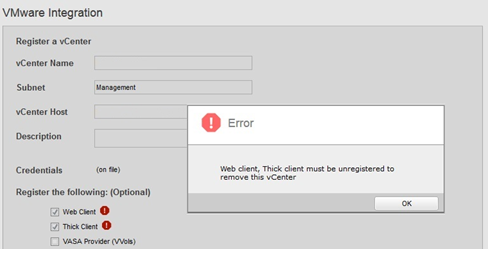
4. Now if you try to uncheck Web and Thick Client you will get the error “Check vCenter hostname/port number or network connectivity”.
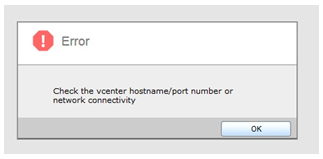
This means Nimble Storage vCenter plugin needs to connect to the vCenter server to deregister it. So if vCenter is already removed from the network then this plugin can’t be deregistered from GUI.
Need to force remove the plugin for non-existing vCenter server using CLI.
5. Connect to the Nimble array through SSH client, like- putty.
6. Run the below command to list all the registered vCenter server.
run vcenter –list
7. Run the below command to remove the non-existing vCenter server.
run vcenter –remove <vCenter_Name>
## replace <vCenter_Name> with actual vCenter name from the above list.
This will remove the vCenter, verify the same using from GUI.
8. To use the Nimble Storage vCenter plugin, login to the vCenter server using FLEX option.
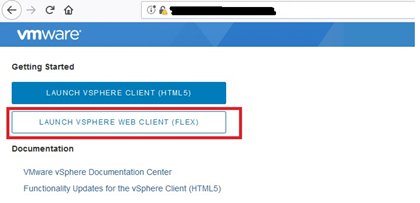
9. After login right click on any datastore and go to the Nimble Storage Actions to manage the volume from vCenter.