Symptoms:
In case the HPE custom ISO image for ESXi 6.5 flow control command that you are using does not work, you will get the error message “Not supportedSee VMkernel log ISO image”
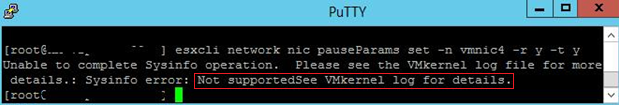
Purpose:
To enable the flow control on ESXi Server on HPE system (having custom ESXi ISO image).
Cause:
The root cause is the Intel ixgbe driver, which is in the critical or non-critical standard baselines of the update manager. You could find this issue with any of the HPE ProLiant Gen8 or Gen9 series servers that are running the HPE VMware ESXi 6.5 custom image with the inbox ixgbe driver version 4.1.1.4 and configured with any of the following network adapters:
- HPE Ethernet 10Gb dual-port 560FLR-SFP+ Adapter
- HPE Ethernet 10Gb dual-port 560M Adapter
- HPE Ethernet 10Gb dual-port 560SFP+ Adapter
Resolution:
Upgrade to Intel ixgbe driver version 4.5.X.
To check the driver version, use the below mentioned command,
esxcli software vib list | grep ixgben
![]()
If you get the version 1.4.1 then you need to upgrade you driver.
Steps To Upgrade Driver:
1. Download other versions of the driver for this card from VMware website.
Download link:
Download VMware ESXi 6.0 ixgbe 4.5.3 NIC Driver for Intel Ethernet Controllers 82599,x520,x540,x550,and x552 family
##This version is compatible with ESXi 6.5 as per the documentation and our test result. After completing the download, you can copy it to a local data store on the host.
2. Connect to the host using SSH client, login as root and install the VIB using the below command.
esxcli software vib install -v {Complate path to the VIBFILE}
3. Reboot the host.
##After reboot, disable the old driver and enable new one by using below commands.
4. To disable the old driver
esxcli system module set -e=false -m=ixgben
5. To enable the new driver
esxcli system module set -e=true -m=ixgbe
After completing this, you can reboot the host and then confirm the vmkernel. Log again by using the below mentioned command to see if you are receiving the alert again.
tail /var/log/vmkernel.log -f
You can ensure the driver on your vmnic adapter by using the below mentioned command,
esxcli network nic get -n vmnic6
And you should get the below output with the updated driver version.
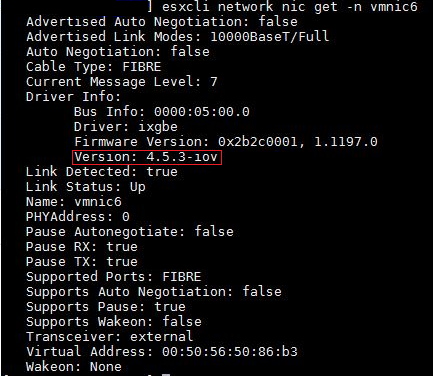
Now enable flow control, and for the detailed instruction, refer to our earlier blog at
https://www.hex64.net/high-discard-packet-by-virtual-machine-nic-on-vmware-esxi-6-x/



