Symptoms:
After updating the Kaspersky anti-virus to ver. 18.0.0.405, you may face a browsing error while accessing the SSL websites on any of the browsers like IE,Firefox,Crome etc.
The Error message “Your connection is not secure” will appear. Even the site cannot be accessed by creating an exception from the advance option.
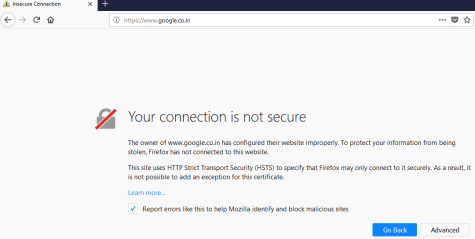
Possible Cause:
With the new Kaspersky version, the browsing security feature acts as a proxy server and replaces the original SSL certificate of the site with its own KAV certificate. Now, the issuer of the certificate is not in the list of trusted CA resulting in the access denial of the website.
Fixing The Issue:
1. Press Win+R key to open the run window, type command mmc.exe and press enter.
2. Go to File > Add/Remove Snap-in.
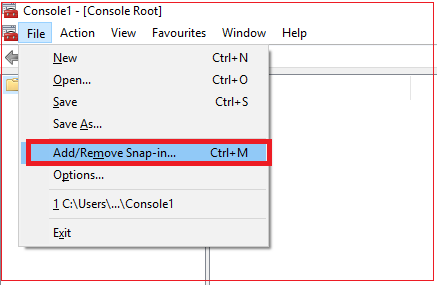
3. Double click on Certificate, press OK.
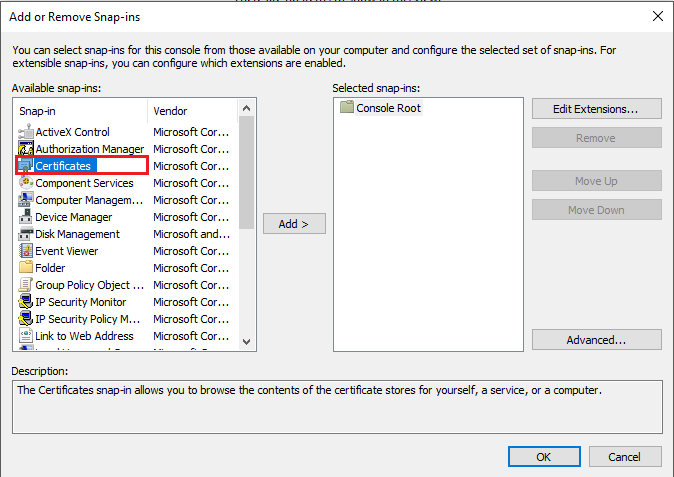
4. Select the Computer account and click Next.
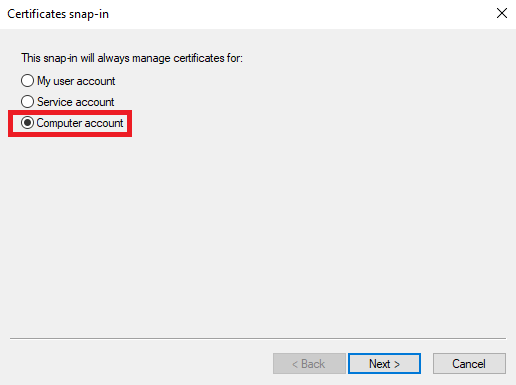
5. Select Local Computer and click on Finish, Click OK.
6. On left pane, expand the Certificates > Trusted Root Certificate Authorities > Certificates.
7. Select “Kaspersky Anti-Virus Personal Root Certificate” and right click on the certificate.
8. Go to All Tasks > Export to export the certificate.
In case the KAV certificate is not available in the certificate store, you need to follow the additional steps as given below.
Follow the steps to g before proceeding to step-9, only if the KAV certificate is not found in the certificate store, else go straight to step-9.
a) Open a Notepad copy below text (in Blue) without any space and paste in Notepad.
—–BEGIN CERTIFICATE—– MIIDlzCCAn+gAwIBAgIJQQAAAAFas7yLMA0GCSqGSIb3DQEBCwUAMFQxGTAXBgNV BAoMEEFPIEthc3BlcnNreSBMYWIxNzA1BgNVBAMMLkthc3BlcnNreSBBbnRpLVZp cnVzIFBlcnNvbmFsIFJvb3QgQ2VydGlmaWNhdGUwHhcNMDgwMzI0MTQyNDExWhcN MjgwMzE5MTQyNDExWjBUMRkwFwYDVQQKDBBBTyBLYXNwZXJza3kgTGFiMTcwNQYD VQQDDC5LYXNwZXJza3kgQW50aS1WaXJ1cyBQZXJzb25hbCBSb290IENlcnRpZmlj YXRlMIIBIjANBgkqhkiG9w0BAQEFAAOCAQ8AMIIBCgKCAQEAlULgvpiOUV1RKze4 IUi/1g8sCQ3/wiBXLOkfLyUhl8ZCw9yJo38TINLNHTA9aavM5SgHtTYhUzG8jQrz kQ2V+tFBPPxApwrSVp2T5ZPIJ2MLJQxV92OzepAaTGQ2glQmvlPJPWy7G30tkXhI q5lh95wDwx+VakVsW+VdGXOEBHwo/veMx0l7A3RIC81JkQGHpyh4h2txmdeUc+jX N5ct9Q/+MXCNTxExQthET1OYHP4jdjcRpWdnsqv53pAJNq0MbPp8y0A1UPqBQyjv TLtbf28Uaj9xa6l0mlB0UqWiEc0oVWDTKcCj5pWBNNfioI7Wnah24lyBIdycFrrS d10LpQIDAQABo2wwajAPBgNVHRMBAf8EBTADAQH/MDUGCWCGSAGG+EIBDQQoFiZ7 NDE4RTlFMDMtRDEwMy00M0MwLThEOUEtMjU1MEI4RUM5NDRFfTALBgNVHQ8EBAMC AgQwEwYDVR0lBAwwCgYIKwYBBQUHAwEwDQYJKoZIhvcNAQELBQADggEBAIP2Q9sg gAx3jkvpDALoLOjwdR0DQOPtk4phXhDhrnHNYfcPKskxHml6ejNvo92j2JKUQuJ1 SbOKKI6XKV9jofvjO1rKT7XOTu5PUnUDMZpmEaNpLFybIQ7pJmJqd6rOB+C1rAVD 6owLw5WiqATewEwcbAVzcLoe8sW1QtTAw9dpaDY8LeJmpnu82e/JY1Dazy1mpHsW LR0ewvWc0onzBXoGtfcz0/pus/NvKxb66VD9Hd8N89P1xRJyPdtg9YfHQ3zgRBGB 3rrC7765eOOMCDz+wAnm/isZ8Fj5UBQiXMztWvs8jTequMOsJlYosEUaZV6tFiFE ypVFWyzX2eZ1lqw= —–END CERTIFICATE—–
b) Open File Explorer, go to View > Options > Change folder and search options.

c) Rename the text file to “Kaspersky Anti-Virus Personal Root Certificate.cer”, make sure .txt extension is replaced by .cer.
d) After the rename, the Notepad will look as shown below.
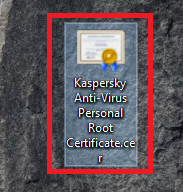
e) Open MMC as in step 3-6.
f) Go to All Task and click Import.
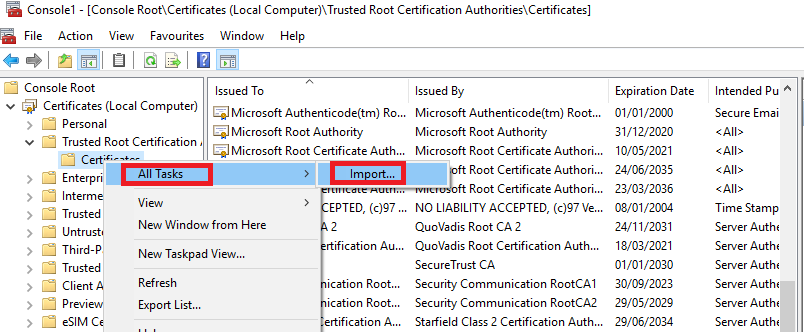
g) Select the certificate created above by Notepad and import it.
9. Click on Next select Base-64 encoded X.509 (.CER) and click Next.
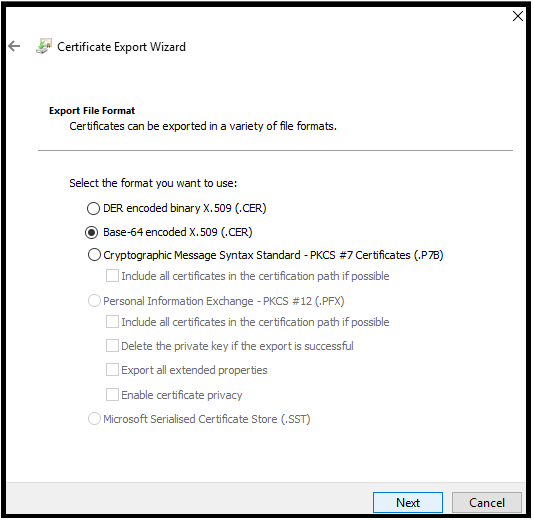
10. Provide the path and file name to export the certificate and click Next.
11. Launch Firefox go to Options > Privacy and Security > Certificates > View Certificates.
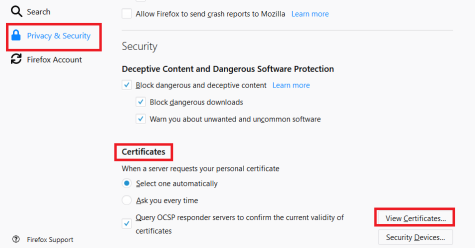
12. Move to tab Authorities and click on Import the certificate.
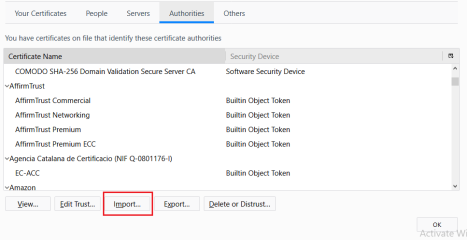
13. Go to the path of the above exported certificate and click open.
14. Go to the General tab and click install certificate.




Really appreciate you sharing this blog post.Really thank you! Its really help me while working on troubleshoot problems for Anti virus up-gradation. Thank You.